By Jimmy Rustles
The 35XX is the latest in a long line of Anbernic Handhelds. Anbernic really started hitting the mark after the 350p devices, and the 35XX is the latest in the line of GameBoy-style vertical handhelds.
The 35XX is a low-cost handheld designed primarily to compete with the sleeper hit handheld, the Miyoo Mini. The Miyoo Mini has been sold out almost immediately after each restock, and Anbernic is hoping to compete against that device for your money.
To break down this Review, I will be organizing this into several sections.
Appearance

The 35XX is a GameBoy-styled handheld in the vein of the Original GameBoy/Pocket/Light or GameBoy Color. It’s a vertical handheld standing at 4.6 inches tall, roughly 3.2 inches wide, and .78 inches thick, and weighs just over a third of a pound.
It has a mono speaker, and a 3.5-inch IPS display at a 640×480 resolution.
It’s slightly smaller than its older brother, the 353V/VS, and lacks the dual analog sticks that the 353 devices come with. It does retain the dual slot MicroSD card slot, but as of right now, the main OS does not support loading games from it.
The front of the device has the normal XYBA buttons, a directional pad, start, select, and also a function button which will show the main menu of your emulator or retroarch core (depending on your current setup, more on this later in the review.)

To the right of the device lies the Power and Reset Buttons, as well as the dual MicroSD Card slots. The device does not have a sleep mode, so if you’re using the Custom RetroArch Firmware, that power button just changes the brightness. The reset button resets the OS. To the left of the device lies the volume rocker.

The back of the device has the L1/L2 and R1/R2 Buttons similar to the Miyoo Mini and the 351v/353v/353vs.
At the bottom are the USB C charging port/data transfer port (data transfer depends on if you’re using custom firmware or not) and a 3.5mm headphone jack. At the top is the HDMI Port to hook up to a TV.
Probably the best feature of the handheld is its display. The colors it produces are bright, and vibrant, and make it a joy to actually look at the games you’re playing in my opinion. It especially makes the RetroArch rgui menu really look good, and the RGUI menu is not really amazing looking itself.
It feels good in the hands for sure. The buttons are responsive, the d-pad feels good to press, not too stiff, but not too mushy either. About the same feel as the 353V/353M in my opinion, maybe a bit stiffer.
One thing that they could have done with the Translucent Purple, is to make the letters next to the XYBA buttons white instead of black to make sure they stand out, but this is a subjective opinion and it doesn’t really take away from the device.
The Stock OS
One of the biggest issues is the Stock OS. The Stock OS is serviceable but not particularly appealing to the eye. That being said, you’re not really going to be spending too much time in the Stock OS, as this thing was built to game right?
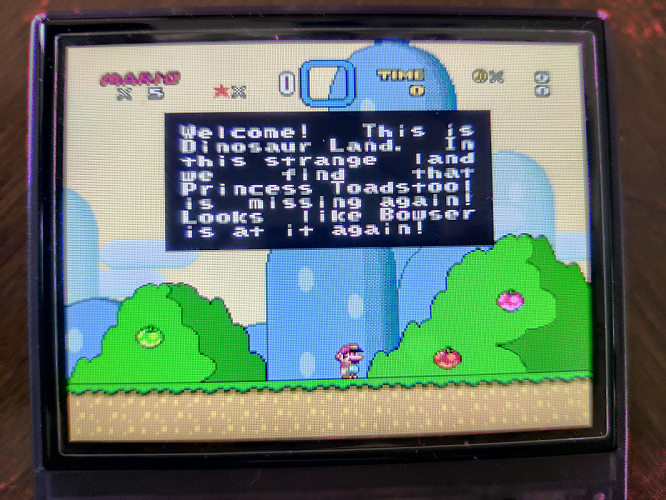
When playing games, the Default OS has 3 different types of shaders. The Default is an HD Filter that smooths out pixels and makes it look like the Super X2 SAI or so. FAST gives it the general un-shadered look, while the dotmatrix makes it look more pixelated but cleaner and scanlines produce scanlines which should help with some of the home console games.
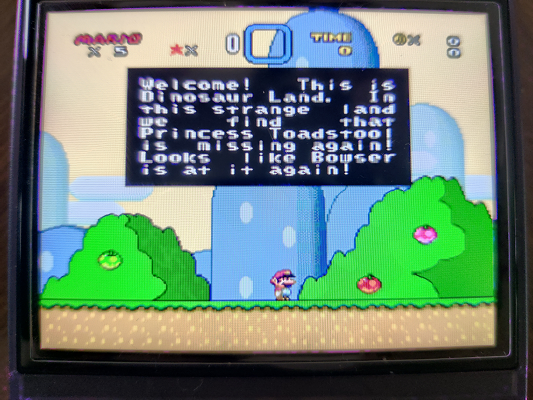
Games are currently stored on a separate partition in the MicroSD card itself. The folders shown in the SD Card when you plug it into your PC, are labeled as their Japanese names, so for example, NES and SNES are FC and SFC, which are Japanese names Famicom and SuperFamicom respectively. The OS has the ability to show the screenshot of the game title in jpg format, as well as the game.
You won’t get scraped information as you would see in handhelds that can support Emulation Station, like the higher-priced 351 or 353 devices. You also won’t get cheats, RetroAchievements, or even Wifi Capabilities, so keep this in mind if these are features that you have to have. If you need these features, look into getting the 353V/vs series, or any 353 series for that matter.
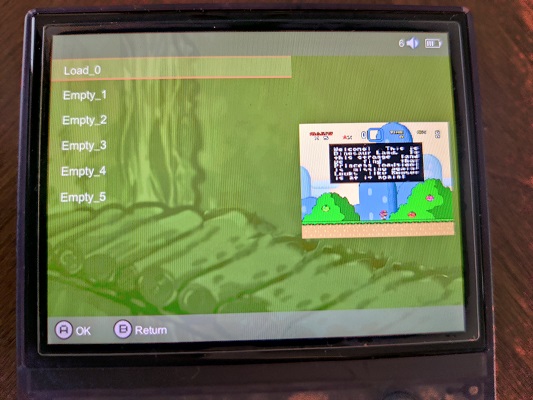
What you do get though is the ability to use Save States via the Function Button (Round button in the middle).
Expect to be able to play up to PSX, and that’s about it. No N64, no Dreamcast, and certainly no GameCube or PS2.
Note about the latest Firmware: There seem to be issues with GB and GBC games, and some sluggishness/lag, especially on GBC Games. Also, GBC will display all games that are GB and GBC compatible in Black and White. Unless the game is ONLY for GameBoy Color, like Wario Land 3, it will display in black and white. This will likely be fixed down the line, but it’s still something to note.
Custom Firmware
RetroArch from Black Seraph
You can, of course, decide to try the RetroArch Firmware. For this, I would recommend just getting a new MicroSD Card, head over to Black Seraph’s Page: https://www.patreon.com/posts/retroarch-for-76018226, and download the image (as well as Donate to support the dev’s hard work). You can of course, just make the changes to your regular SD Card, but I would recommend burning the pre-compiled RetroArch Image released a few days ago on a new MicroSD Card.
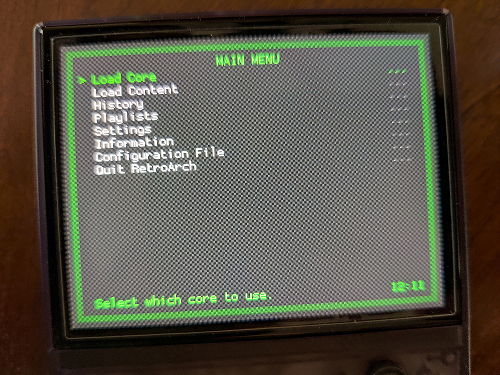
Note: It looks way better than the photo here.
When you’re using RetroArch at the moment (and keep in mind, this is being updated continually), your menu will be the RetroArch Frontend. The Default menu (which can be themed slightly) is functional, but it’s not as User Friendly as even the Stock OS. There’s a good reason why most handhelds that use RetroArch have a separate front end to pick out the games. It looks better, and you can get more features like scraping for example.
What RetroArch for the 35XX does allow for is more customization and tweaking.
That does come at a price, and I’m not only talking about the Menu.
At the moment, playing some of the higher-end games on the RetroArch build does tax the machine. When I say higher end, I mean graphically heavy games like PSX Games edit: Newest RetroArch update fixes the PSX issues, some of the higher GBA games, and some SuperFX SNES games (most notably Yoshi’s Island during the main menu with the rotating island). GBA plays pretty well, but you should only use the GBSP core to play these games.
When using RetroArch, there’s no sleep mode. The power button is used to control the brightness. The Function Button opens the menu. To shut off the system, go to “Quit RetroArch” instead.
Pros and Cons
Pros:
Great Screen in my opinion, like seriously great.
Low Price: As it’s really competing against the Miyoo Mini, the 35XX is priced at the right price point and would make a great inexpensive gift. The 35XX for our American Audiences is priced roughly between $50 and $60.
Physical Build Quality: The Device feels rather solid for its price.
Buttons + D-Pad: I rather like the feel of the buttons and D-Pad on the 35xx. Not to stiff, but not too mushy either.
Cons:
The Stock OS: It ultimately gets the job done, as you shouldn’t be there for very long, but visually the OS isn’t particularly appealing compared to EmulationStation used on other higher-end models like the 353 line.
Lack of Extra Features: Without Wifi, you can’t have RetroAchievements or Network Play. The Stock OS also does not allow you to use Cheats like in RetroArch. Without EmulationStation, you can’t get scraped metadata either. It’s very barebones. Note: This could change with future Custom Firmware if it’s available.
No Analog Sticks: Without the Dual Analog Sticks, it limits your PlayStation options a small bit. For Example, you can’t play Ape Escape on this handheld as it is due to the lack of analog sticks.
Lack of Scaling: While the latest update to the Stock Firmware did give some scaling options for a few systems, it didn’t encompass them all.
Chipset and GPU Limitations: The more expensive 353 and even the 351 series provide more systems that you can emulate.
Final thoughts:
This is a solid device that needs just a bit more to be perfect. The imperfections in the Stock software at the moment don’t take that much away from the device as a whole while gaming. This is still an excellent low-cost option for someone who’s wanting to get into retrogaming without breaking their budget on higher end devices.
That being said, it does lack features present in higher end handhelds such as RetroAchievements, Wifi capabilities, analog sticks, and DreamCast emulation for example. So if you can afford a higher end device, the benefits might be worth the extra price to you.
But if all you want to do is boot up some Pokemon Fire Red/Leaf Green without the extra bells and whistles just to play on a long busride, the 35xx is a good option.
Edit:
We will be talking about the newly released Garlic OS from Black Seraph next week. When I say newly released, I mean that I just got alerted about it and I’m making the post about it now!
To start with, Garlic OS is similar to Onion OS which it is based on for now, but with RetroArch still underneath.


Miyoo mini is better.
Rg35xx is my first sbc handheld. Playing donkey kong on the GB was great until the firmware upgrade. Now it plays sluggish. Otherwise screen is awesome and looking forward to getting stuck into GB/GBA catalogue. Hopefully stock OS is improved.
Yes, the 12/23 firmware update kinda screwed up GB and GBC games in my opinion, at least with stock.
You can of course, try the RetroArch Firmware from Black Seraph on a separate MicroSD Card. You might just need to resize the Rom Partition assuming you’re using the pre-made image on Black Seraph’s patreon. Latest update today 12/27/22 fixed PSX gameplay.
Fantastic written review. At this point i would recommend new owners of RG35XX to jump straight into Black Seraph’s Retroarch, unless you’re not computer savvy. The latest update is just leaps and bounds better than the updated Stock OS.
Especially with the Fix for PSX.
Very good article, the cons of 35xx for most of people were the stockOS and how it look.
It is really holding me for buying this right now versus the Miyoo mini.
If one days in future someone kind enough release OnionOs for this i think 35xx will instant sold out like Miyoo mini.